Here are a few Valentine wallpaper downloads you can use on your phone. Directions are below for installing.
{1} Right click and save the picture(s) above to your computer
{2} Email the picture to your phone {Compose an email, attach the picture and send it to yourself}
{3} Open the email on your phone
{4) Save the image {there is a little arrow at the bottom of your email}
{5} Open the settings icon on your phone
{6} Click on Wallpaper, click the phone icon, select camera roll.. and select the wallpaper image you saved.
{7} Hit SET then select if you want it as your Lock Screen Wallpaper, Home Screen Wallpaper or both. {I select Lock Screen. I don’t like it on my Home Screen because it makes my screen too busy.. but that is my opinion!}
**If you are reading this on your phone you can just hold down on the picture for a second and a save image button will appear.
.. and you are done!
{Graphics & Fonts are from Kimberly Geswein,Striped Elephant, Teaching in a Small Town and Sonya DeHart.}
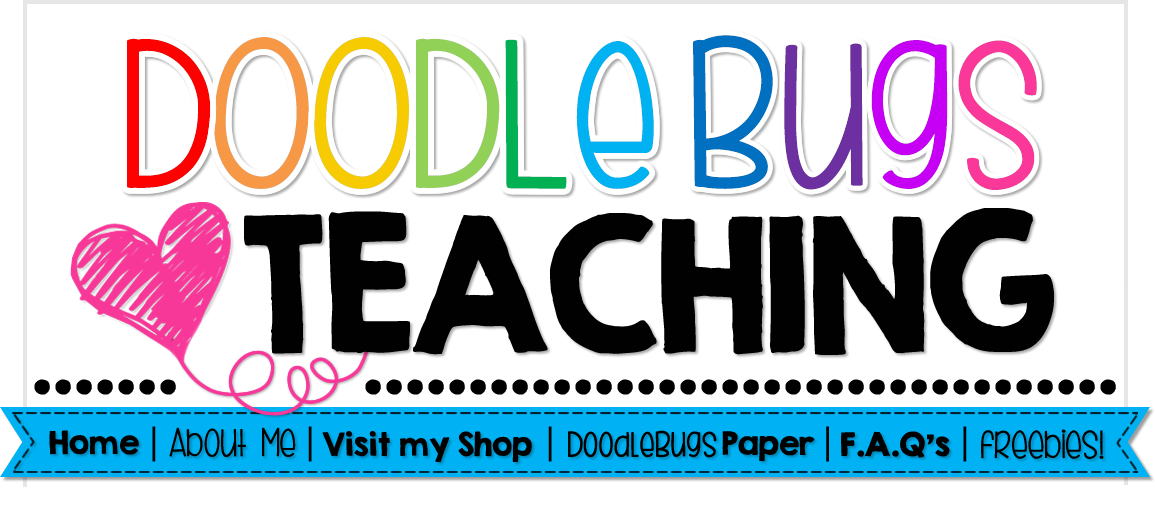



These are adorable! Thank you :)
ReplyDeleteThese are super LOVELY!!! Thanks so much!
ReplyDeleteJulie
Ms. Marciniak's First Grade Critter Cafe
Awesome!
ReplyDeleteBest,
Ramon
Fonts 4 Teachers
Fonts 4 Teachers in TPT
Oh my gosh... these are so cute.
ReplyDelete❤Dragonflies in First ❤
These are so lovely wallpaper for iPhone. I like your choice. Thanks for sharing. en ucuz iphone 5
ReplyDelete